
The Anatomy of an Expert’s LinkedIn
Just like any other social networking platform, there are key components you need to include in your LinkedIn profile to make it stand out from others and highlight yourself as a well-developed professional.
WHAT MAKES A GOOD LINKEDIN PROFILE?
While the specificities of your LinkedIn profile may differ depending on your industry, there are a few crucial components that apply across the board.
The main things you need to perfect are your:
- Profile Photo
- Banner Photo
- Headline
- Summary
- Experience
- Featured Section
- Skills Endorsements and Recommendations
Profile Picture
Your profile picture is a basic identifier of your personal brand on LinkedIn and serves as a first impression to others. Studies have shown those with profile pictures get up to 21x more profile views, up to 36x more messages, and up to 9x more connection requests. It may sound obvious, but make sure you pick a profile picture that looks like you. It should be up to date (within the past few years) and reflect how you look on a daily basis as if a journalist or recruiter were to run into you tomorrow on the street (so avoid drastic filters and editing). The ideal size for your LinkedIn profile picture is a minimum of 400 x 400 pixels. Larger file sizes are acceptable (but 8MD is the maximum), but anything smaller will likely look blurry. Since users scroll through LinkedIn quickly and your profile picture shows up relatively small on timelines, make sure your face takes up at least 60% of the frame.
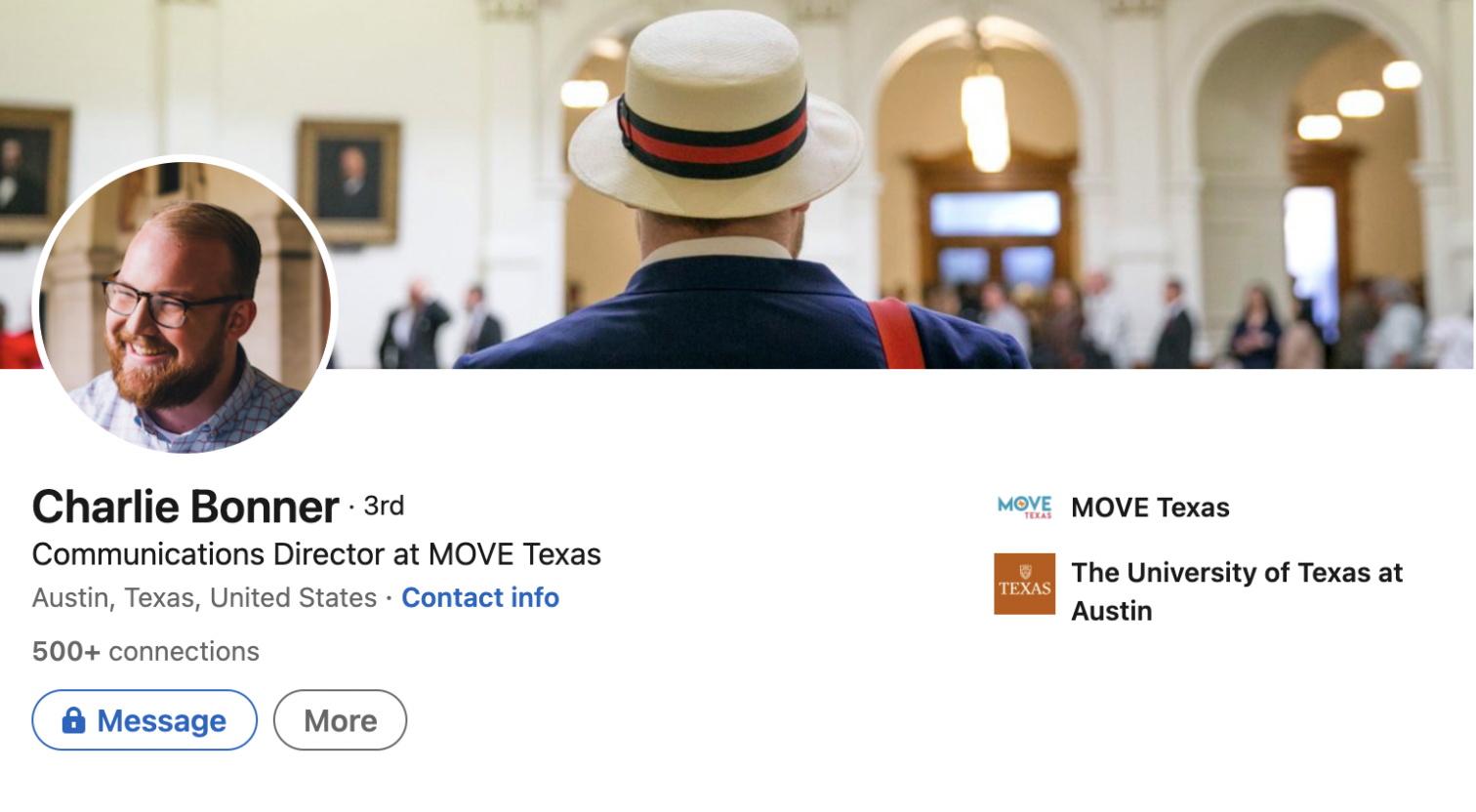
While it’s great to show journalists you’re a collaborative team member, you should be the only person in your profile picture so you are easily identifiable. Try and avoid cropping a group photo where you’ll still be able to see a random shoulder or hand. Make sure you choose the right facial expression to best represent your personal brand. It is completely acceptable to be a little more serious, but take into consideration a study of 800 profile pictures that found people view you as more likable, competent, and influential if you smile in your picture. Avoid distracting backgrounds, and make sure you’re wearing something you would wear to work. Every workplace has a different dress code, and you should match this dress code in your picture. If you work somewhere where jeans and a polo are standard, it’s okay to wear that outfit in your picture! There are, however, a handful of generally unacceptable wardrobe choices you will want to refrain from in your profile picture. These include low-cut tops, strapless shirts, sunglasses, and hats.
Banner Photo
Similar to Twitter, LinkedIn allows you to customize your profile with a banner photo. This provides another opportunity to showcase your work and frame yourself as an expert in your industry. The guidelines for banner photos are similar to those for your profile picture in regard to image quality and professionalism, but you have a bit more freedom here to showcase your personality. The recommended banner photo dimensions are 1584 width x 396 height pixels.
One of the most effective ways to utilize your banner photo is to showcase yourself in your workplace. While your profile picture should be exclusively of yourself, it’s great to feature a photo of yourself working in a team or giving a presentation in your banner like ReThink’s Eva does.
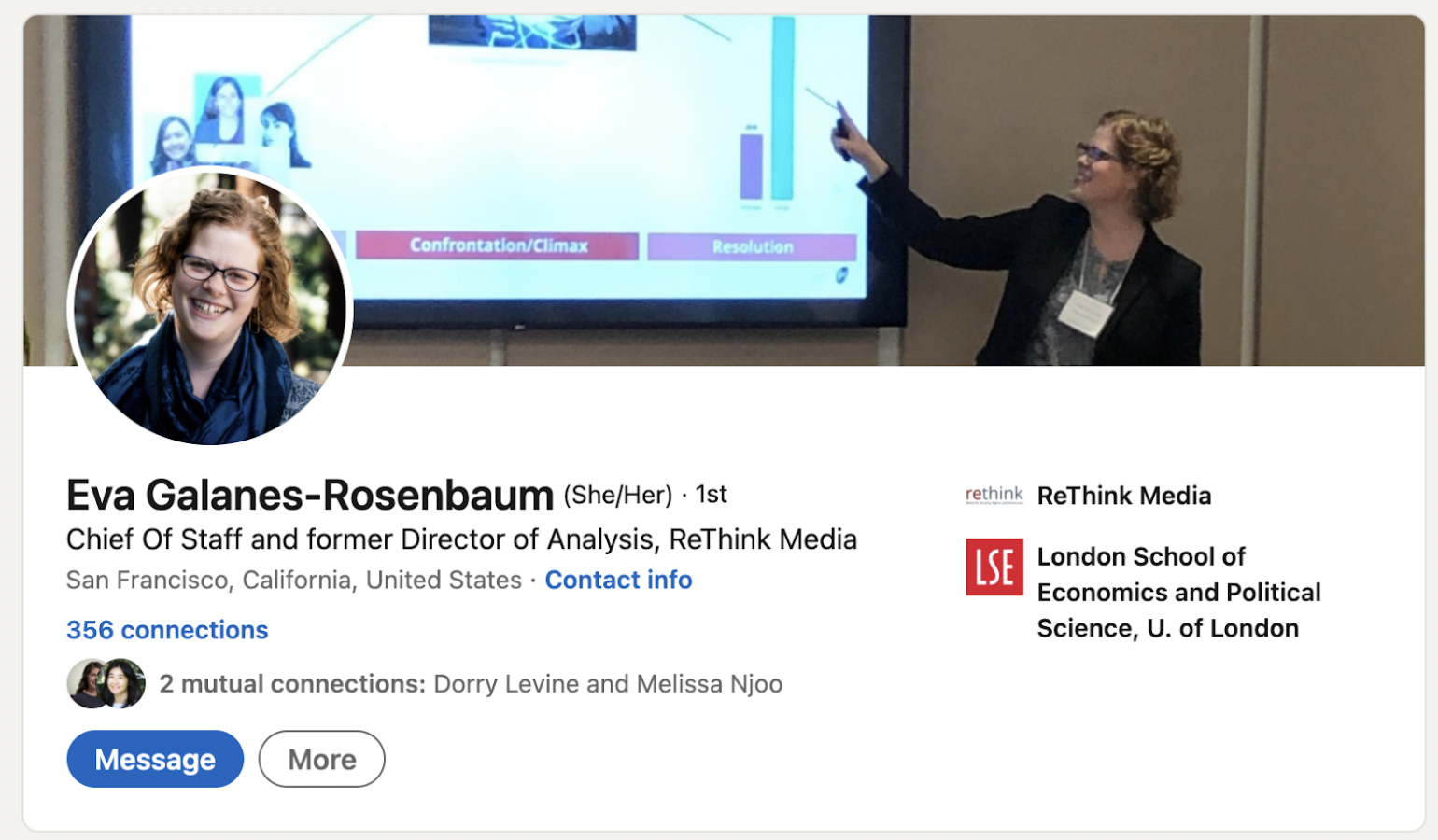
If you can’t find a picture that showcases yourself, there are plenty of other options to consider! LinkedIn provides an abundance of fun, illustrated cover images, many of which support important, relevant social issues.
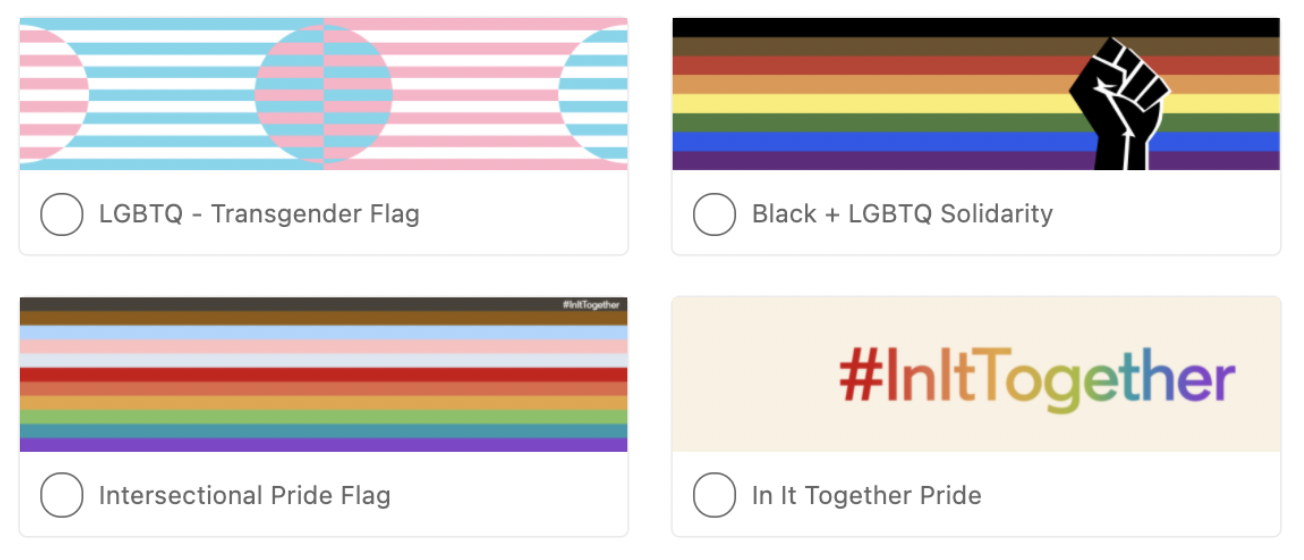
If you still can’t find an image you like, check out Unsplash.com and Pexels.com for free stock photos that can relate to your job and/or personal interests. Kirstin works on issues related to money in politics, so she chose an image relevant to this topic.
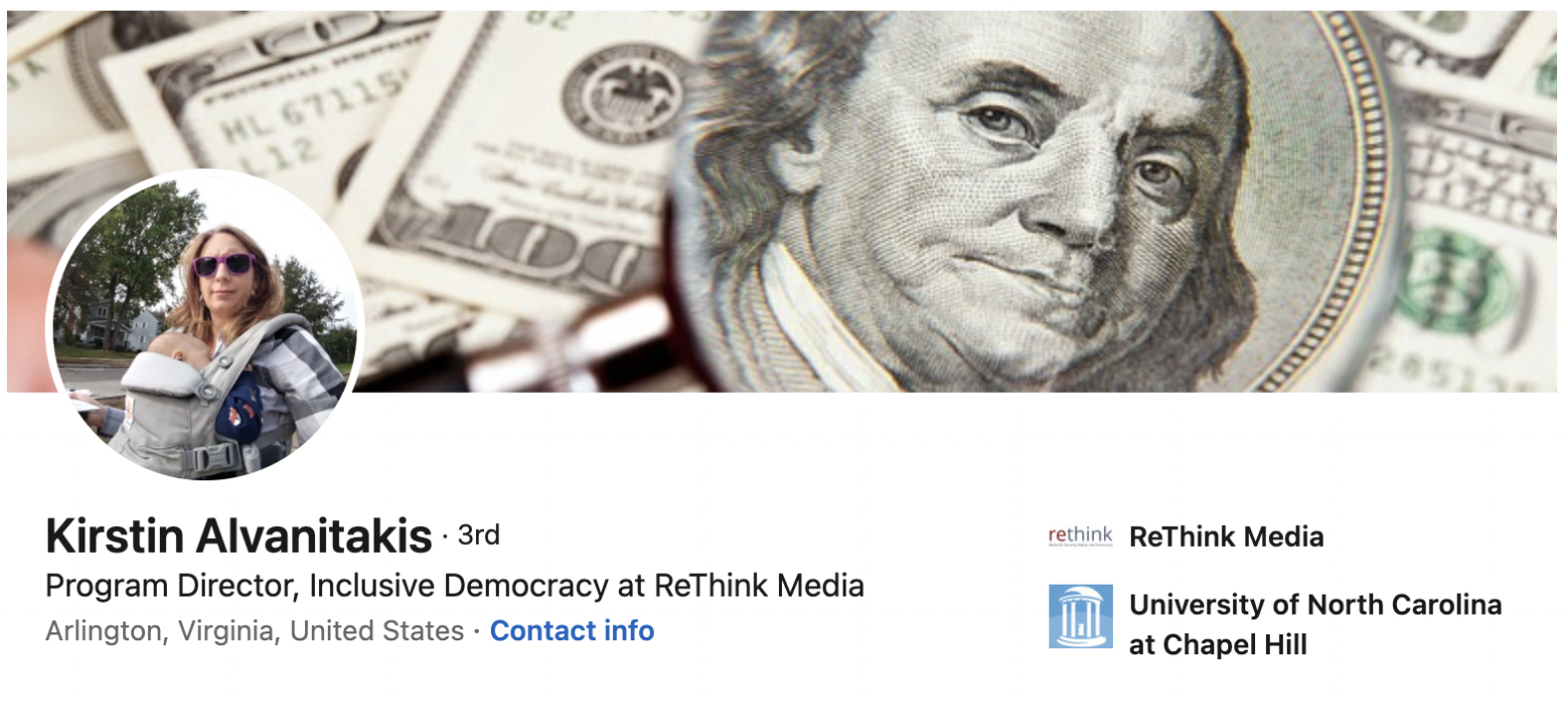
headline
Your LinkedIn headline is arguably one of the one of the most important sections of your profile because of its visibility. Not only does it stretch across the top of your profile, but it also introduces you on newsfeed posts, the “People You May Know” section, and LinkedIn job applications. By default, LinkedIn creates your headline based on your current job title and company (ex. Communications Associate at ReThink Media). But many people do not realize you have up to 120 characters to work with in your headline, so using the default is a wasted opportunity.
If you want your LinkedIn account to be a way people discover you or your organization, you’ll want to place an emphasis on keywords. LinkedIn’s algorithm favors headlines with desired keywords and places them at the top of search results. These keywords can include certifications, specialties, and core competencies. Here are some great LinkedIn headline examples that use keywords and go beyond the basic company and title format.
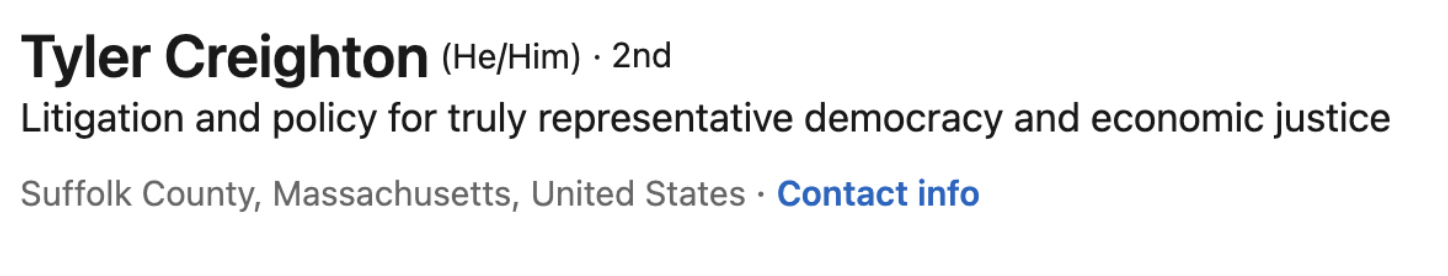
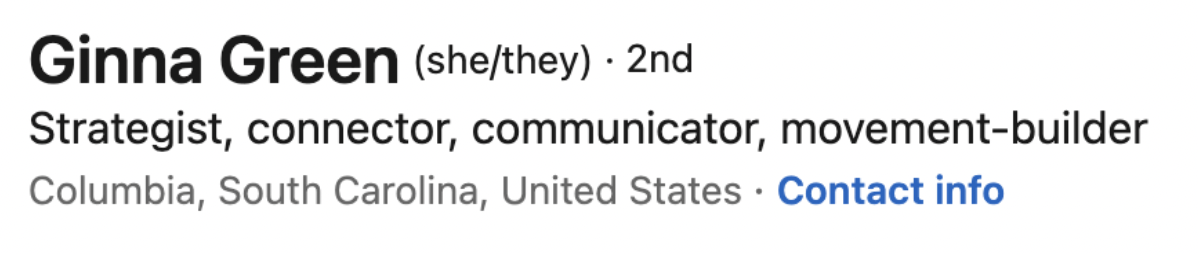
There is no shame in being unemployed, but don’t let that define you on LinkedIn. While it is okay to mention that you are looking for employment, it is far more important to showcase what you can actually do! Make sure to be specific. “Experienced UI/UX designer seeking new opportunities” is much better than “unemployed” and avoids revealing too much. Listing hard skills in your headline is a great way to show potential employers what you bring to the table.
summary
Your LinkedIn summary is your “About” section and gives you a chance to tell your story. Think of this section as your elevator pitch where you review your past experience, what you excel in, and where you’d like to go. While LinkedIn allows for this section to be up to 2,000 characters, it’s important to remember that, oftentimes, less is more, and it is likely you will not need to use the full amount allotted. Compared to most other social networking sites, LinkedIn carries an expectation of professionalism. The summary section is a great place to inject a bit of personality. Here, you can share multiple sides of yourself from professional accomplishments to life motivations like ReThink’s Dorry does here.
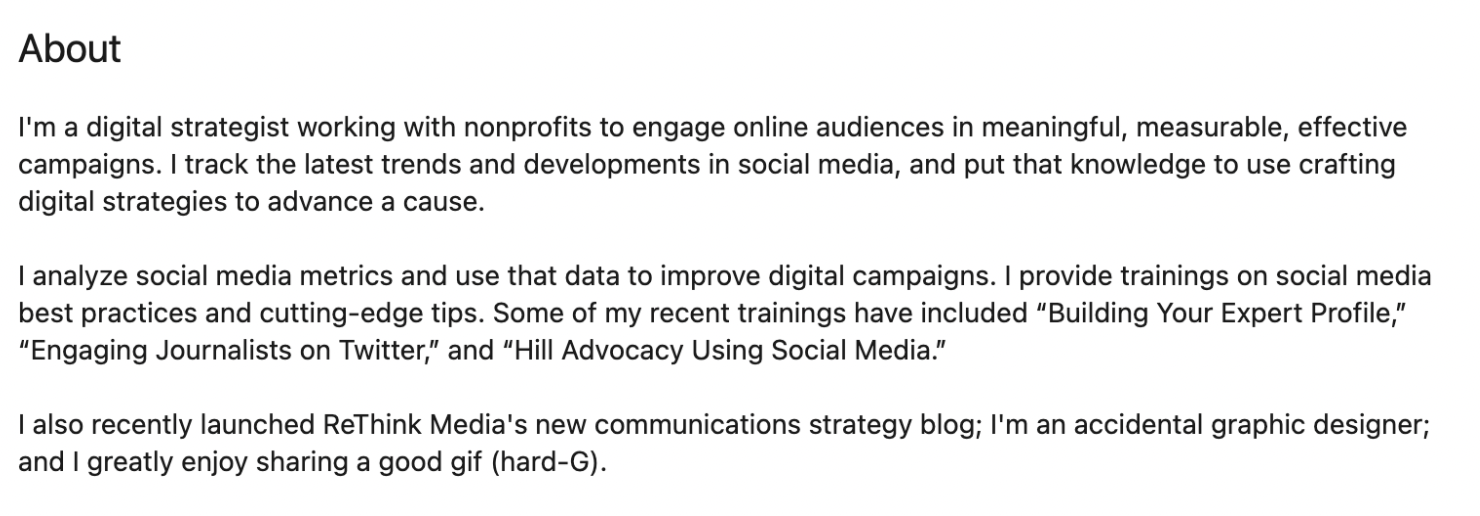
Have you written a 100-word bio as part of a ReThink training? This is a great opportunity to showcase it.
By default, LinkedIn shows only the first three lines of your summary before readers have to click to see more, so make sure to start out strong. If you’re a creative writer, you may want to start your summary with a catchy hook that intrigues readers. Otherwise, top load your summary with the number one thing you want journalists, recruiters, and connections to know about you such as past experience and skill sets. Remember, your LinkedIn summary is not a resume. You want to include enough relevant information so that readers are intrigued, but still enough that they’ll want to connect with you and learn more.
Just like in your headline, you’ll want to make sure your summary has multiple keywords that will come up in a journalist’s search for job titles, skills, and other relevant keywords to find the perfect sources or candidates. An excellent way to use these keywords is as a catalyst to tell an impact statement about something you have achieved, succeeded in, or overcome.
experience
The LinkedIn Experience section is where you can showcase a timeline of your professional development through past work and volunteer experiences. This area is extremely important to showcase to reporters the types of projects you’ve worked on, how timely your work is to the current media setting, and what you can speak about as an expert. Just like on a printed resume, there are some important content choices to keep in mind when building this section.
First, keep this area relevant to your current industry and/or aspirations. Unless it is relevant to the job you are hoping to get now, there is no need to include your experience as a camp counselor 10 years ago. Start with a 2 to 3 sentence overview of what your job entails including some facts and figures. Avoid overusing bullets and creating long lists, as they can be daunting to read. Instead, have an overview of the job, leave a space, then break down your achievements in that role so they are grouped in no more than 3-5 bullets. Joe Newman does a great job of this on his profile where he highlights the skills he learned at his side-hustle.
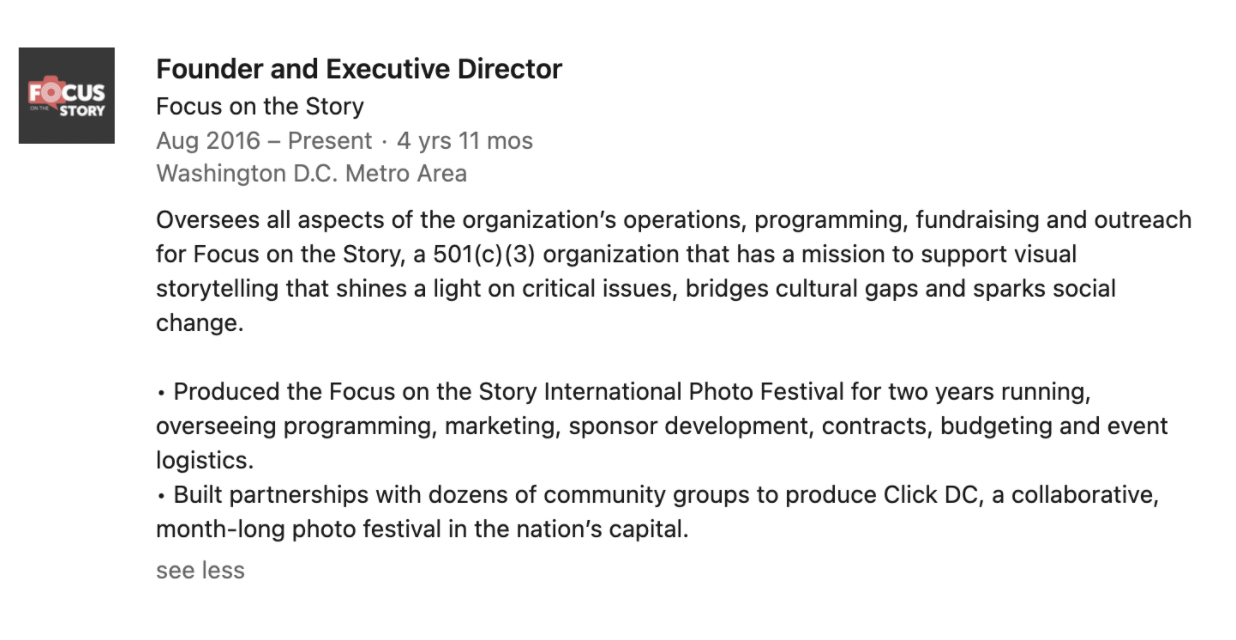
Remember to use action words. Nowhere in your job description should it say “duties included” or “responsible for…” Instead, say what it is you do using action words like managed, led, grew, saved, etc. For a great list of action words to use, click here. Don’t forget to also include the keywords you used in your Headline and About sections in your job descriptions. Many companies and organizations use Search Engine Optimization (SEO) tools that specifically look for profiles that have certain keywords. Make sure to use the correct tenses. This means using the current tense for your current job and past tense for previous jobs.
When you add a job on LinkedIn, you will be asked for the name of the company you worked for. If they have a profile on LinkedIn, then LinkedIn will connect your job to that organization and the logo will show on your profile. It’s a great idea to link all your past work experiences to their respective profiles so journalists and recruiters can learn more about organizations they may be unfamiliar with.
featured section
The Featured section is a new area on your LinkedIn profile where you can highlight the work that you’re most proud of. This section gives you an opportunity to showcase your best work and may include a featured post you’ve authored or reshared, publications, and even external media like interviews, digital portfolios, and images. ReThink’s Corey Saylor does a great job of utilizing the Featured section where he links past writing and interviews.
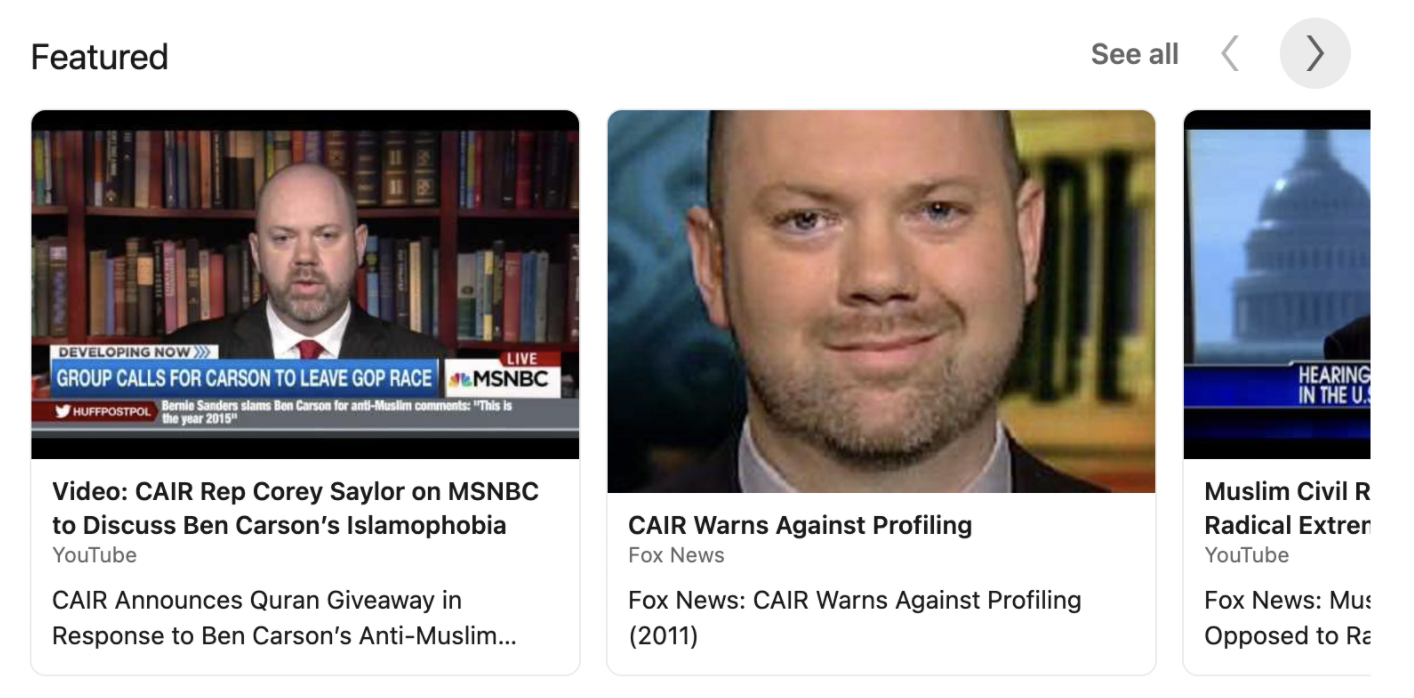
The Featured Section will remain towards the top of your profile under your About Section, similar to where a pinned tweet is featured on your Twitter account. Instead of just telling journalists, producers, bookers, or potential employers what you are capable of, you can actually showcase your strengths here. This is a great tool for media professionals to spotlight their writing ability and interview experience.
Skills Endorsements and Recommendations
Towards the bottom of your profile is a series of sections where your connections can advocate for your accomplishments and competencies. While it is tempting to pack these sections with any and all of your specialties, it is important to use these areas strategically. The ease of this section serves as a double-edged sword; it’s a one-click way for your connections to endorse your skills no matter if they have seen you in action and/or are just doing so to be a good friend. If overused, this tool can become obsolete, and endorsements can lose their significance.
If you are going to highlight your skills, choose ones that stand out. It’s easy for most millennials to say they have industry knowledge of social media, but do other applicants have experience with tools and technologies like the Adobe Suite? Make sure you are highlighting the skills that differentiate you from other candidates.
If you want to validate your skills in a more authentic fashion than endorsements, consider using LinkedIn Skills Assessments. This feature allows you to demonstrate your knowledge of the skills you’ve added on your profile by completing assessments specific to those skills. These exams, typically consisting of 15 multiple choice questions that test your subskills, are a great way to verify your experience without paying for expensive certification exams. If successfully completed, you will receive a badge next to the skill on your profile.
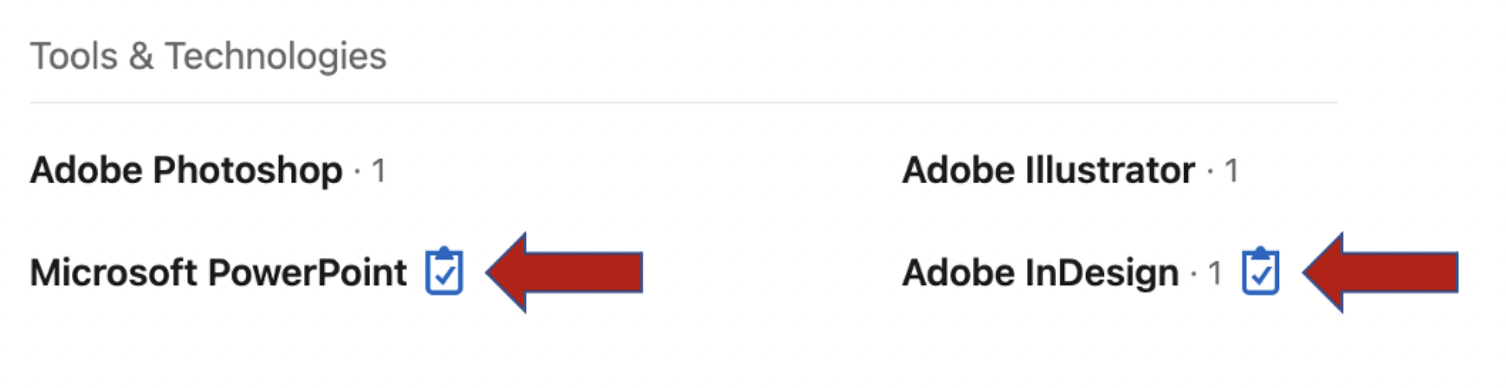
If you want your colleagues and past employers to reinforce your skillset in a meaningful way, ask them to write a Recommendation. If a connection writes you a recommendation, you will be notified via a message from the sender on LinkedIn. You can accept, dismiss, or ask for a revision of the recommendation. Once you’ve accepted the recommendation, it will be visible to your network by default unless you choose to hide it. This tool is a great way to provide purposeful feedback that is more in-depth than a simple skills endorsement click. Not only are other LinkedIn users able to read more about your accomplishments, but they can also see the qualifications of the person who recommended you, which can make a recommendation more substantial.
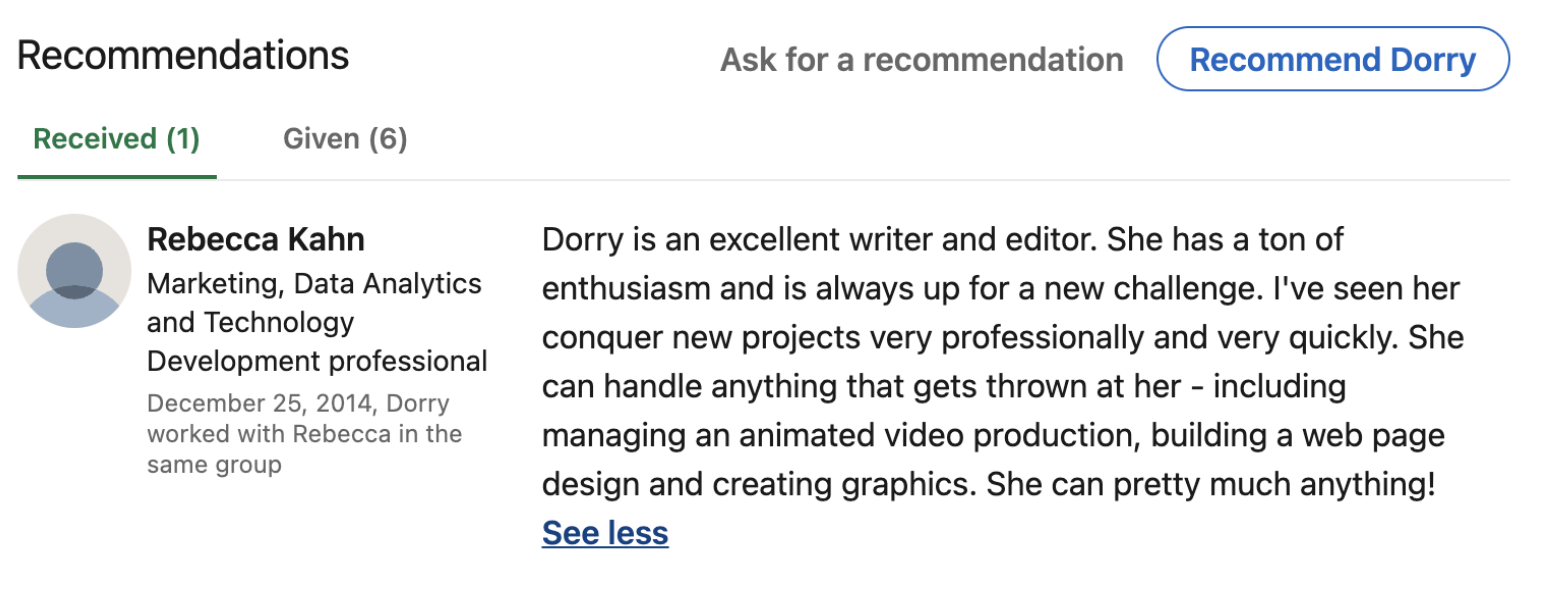
PUTTING IT ALL TOGETHER
Once you have perfected your LinkedIn profile, you can start connecting with other industry professionals and expand your network.



