
Don’t Get Caught Creating Content When Breaking News Hits
Breaking news opportunities spotlight which advocacy organizations are prepared and which are not. While it’s impossible to prepare for every scenario, all communications shops should have evergreen digital content at the ready for crisis response.
You can always update content or share text to better suit the breaking news situation, if needed, but you don’t want to ever be starting from scratch. In this post, you will be equipped to organize your content and feel better prepared for breaking news that comes your organization’s way.
How to Best Organize Your Content
We recommend that you compile all of your digital content in a Google doc or other cloud-based service that is easily shared between members of your communications team. The content should be organized by issue area so that is easily searchable. (And don’t forget to name your files appropriately, so it’s easy to search based on keywords!)
The exact framing of each piece of content should be pre-approved within your organization ahead of time to make sure you don’t need to have internal debates when news breaks, and you should have pre-selected an option for a graphic element to accompany your text content. Why? Read here.
Taking these steps will avoid wasting time in developing your response.
Here’s a template of what one of our content compendiums might look like:
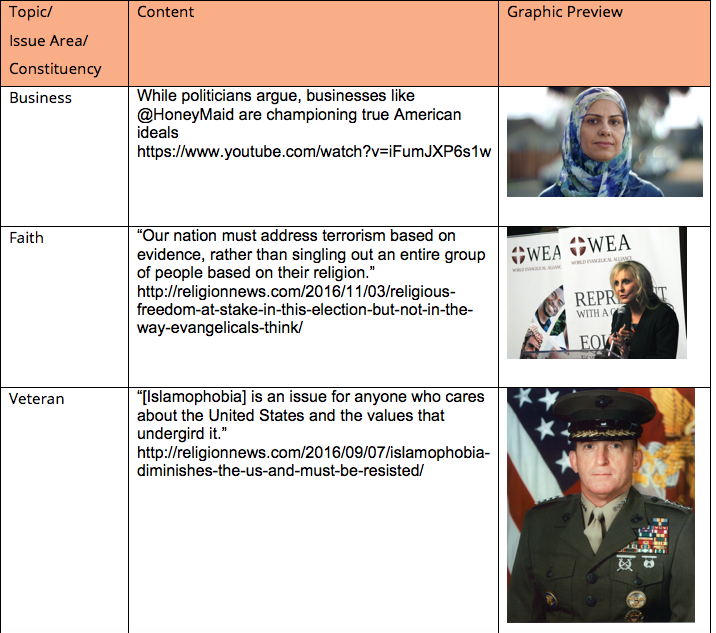
Be sure to update a hashtag or keyword that’s relevant to your breaking news opportunity in the content’s share text in order to make sure that your content is included in that trending conversation.
One example of a content compendium working well is when you know a breaking news situation will be occurring in the future. For instance, during the presidential debates, we knew a litany of possible topics that the candidates might touch on, so we had our content organized so it was easy to incorporate into a tweet during a rapid-response context.
Decide How You Will Communicate with Partners in Advance
Setting up communications mechanisms can be a significant lift, even when there is no crisis to content with. Decide how you will communicate with your collaborators in advance and know what everyone’s role will be.
Create a slack channel, Google Chat, or single Twitter Direct Message chain with other advocates to be able to discuss, react, brainstorm and share content during the crisis in real-time.
Long email threads can quickly overwhelm everyone who is on them and cause people to tune out or misplace specific conversations. These alternative interfaces allow the conversation to be followed easier.
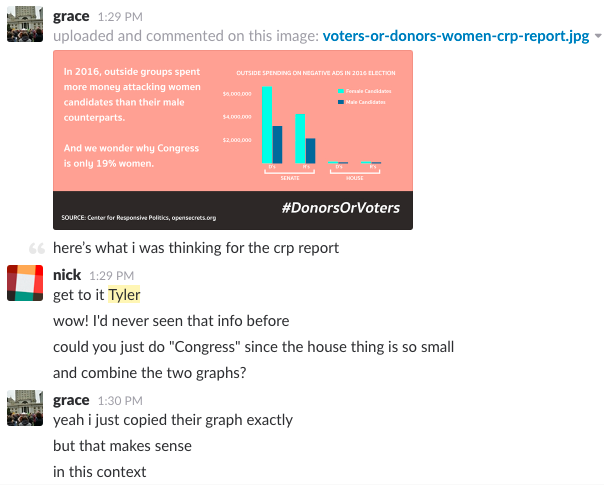
Create Templates
If something happens that really necessitates new content creation, you can be more prepared for the situation by building templates in advance in order to plug in content when news breaks. ReThink uses Canva, a great resource for creating digital graphics and your own organizational templates.
Pro Tip: Canva allows nonprofits to have free access to Canva for Work, as long as they can demonstrate their IRS-approved nonprofit status. This allows you to prepare templates that fit with your organizational brand, and makes it much easier to create a new graphic in the moment.
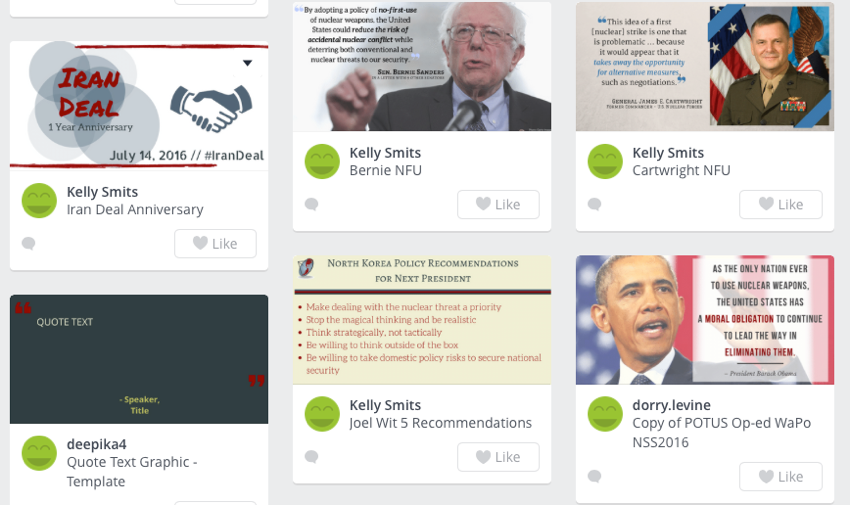
For example, here are some templates ReThink has built, making it a cinch to develop a new quote graphic. We just need to switch the quote and speaker, upload a new photo, and emphasize whichever part of the quote we choose.
Other Considerations for Crisis Response Content Preparation
In addition to the shared compendium of content that you update regularly, here are a few more tips to make sure you are ready when a crisis comes up:
- Store strong digital graphics in one place on your computer so that it is easy to locate and you’re not caught fishing through your “Downloads” folder.
- Give each graphic a clearly recognizable filename such as “Nike-Ad-Quote-Graphic” rather than just “Nike” or “quote2” so the stored graphics are easier to search and spot.
- Create a label for emails that contain strong content you want to come back to during a crisis. You don’t want to be stuck trying to remember who sent the email or some keyword and then digging through hundreds of search results.
What other tips do you have for preparing content in advance? Tweet to us @rethink_media and let us know.



