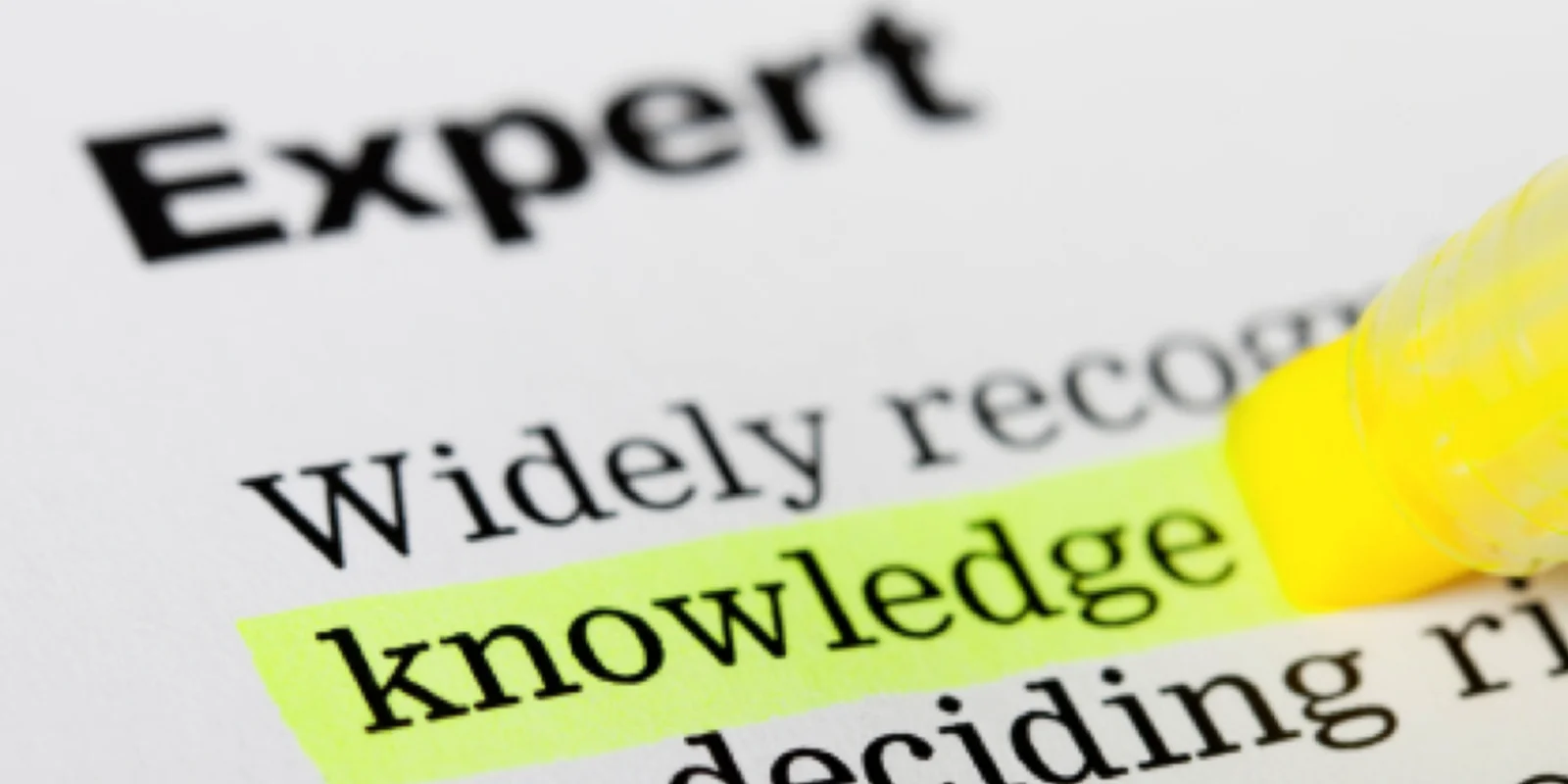
What Journalists Are Looking for in Your Staff Bio on the Website
Journalists on deadline are looking for the best experts to interview for their articles – and they want to find them yesterday. (Okay, quickly and easily.)
Make it too difficult to find key details, like your areas of expertise or your contact information, and the reporters will likely move on to the next source, rather than take additional time to hunt down important information.
One part of our top-requested training on Building Your Expert Profiles covers what to be sure to include in your staff bio on your organization’s website. (For another part, see What to Include in Your Twitter Bio to Look Like an Expert.)
Lucky for you, we’ll cover some of our top tips right here.
What to Make Sure to Include in Your Staff Bio (and Why)
1. Your Profile on the Website
This might seem like a no-brainer, but make sure that you have a bio on your organization’s website if you want to be promoted as an expert to reporters.
This enables reporters to find you, quickly associate you with the work of your organization, and verify that you are who you say you are.
Bonus points if your staff bio appears on its own page with its own URL, making it easy for reporters to find you, specifically, and not your whole staff page.
For example, if you visit America Votes’ website, to read any of their spokespeople’s bios, you are directed to a landing page with ALL of the spokespeople’s bios.

Comparatively, if you visit the Brennan Center for Justice website, clicking on an expert’s profile takes you to a webpage devoted entirely to that expert.
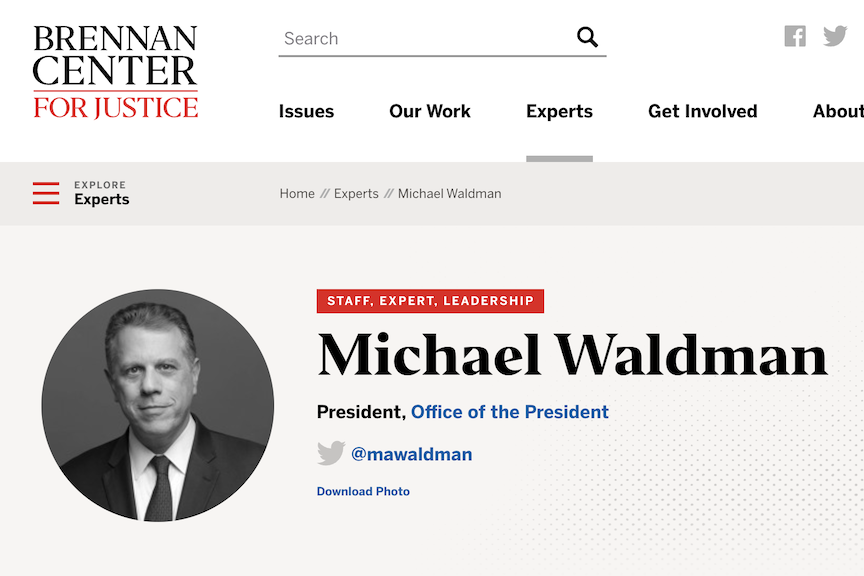
2. A High-Resolution Photo
You should definitely have a professional photograph of yourself on your bio page, and it’s best if it’s high-resolution. (Bonus points if there’s a link to download a high-res version like Aba G. Blankson has on the NAACP website.)
This enables your media contact to download your photo to include with your commentary in a format that’s high enough quality that it can run in print.
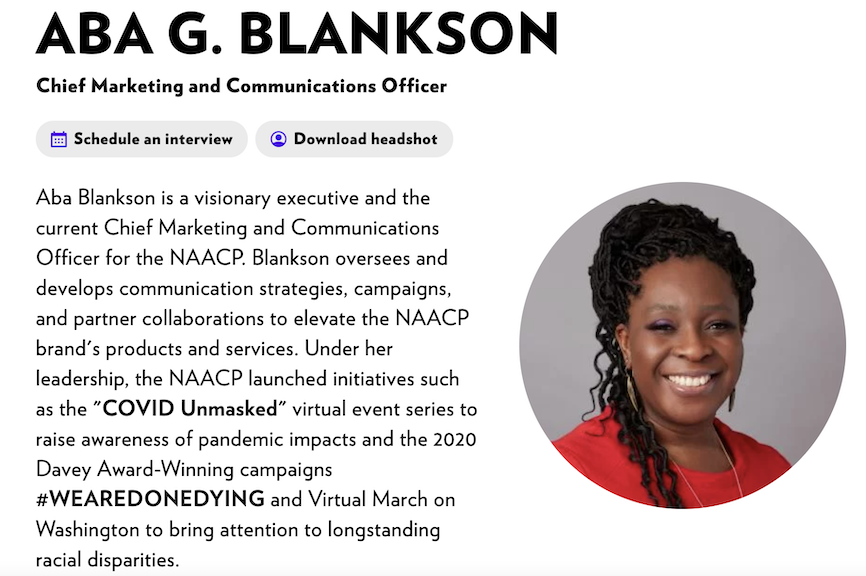
It’s also best if your photo is a headshot, not a full-body shot. Think shoulders and above.
3. Contact Information
This is one of the most critical parts of your expert bio on your organization’s website, and amazingly, one that we see some people leave off.
This is so important because it is how reporters will be looking to get in touch with you after you have wowed them with your stellar experience.
Make this contact information too hard to find, and reporters on deadline will simply move on to the next potential source, without talking to you.
Make sure to include a phone number and an email address at a minimum.
Want to further display your expertise and increase your chances of a reporter getting in touch? Include links to your Twitter and LinkedIn accounts. (But then also set up notifications so you can be alerted when people contact you on these platforms.)
Check out the top of David Vance’s (Common Cause’s National Media Strategist) bio on the organization’s website:

Notice how he has a direct email address and phone number clearly listed (as well as his Twitter handle).
If you don’t want to put your own phone number online for privacy concerns, you can list a media contact on the website – but be sure there’s a phone number.
For example, see how on the Brennan Center for Justice’s website, in place of contact information for Fellow Mike German, it directs reporters to a media contact .
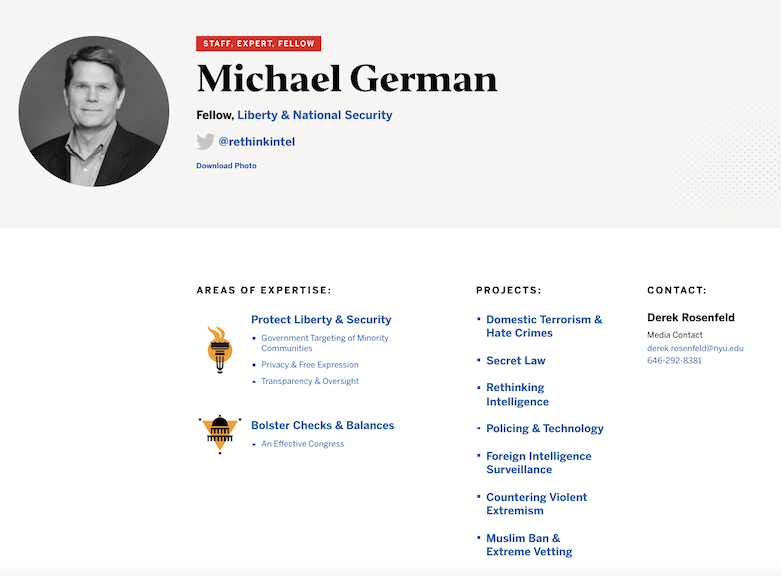
This is a perfectly acceptable option as long as whoever is listed as a media contact can easily reach you.
And as far as reporters go, they would prefer to see a name of a real, live human being as a media contact, rather than a generic media@yourorg or info@yourorg email address.
4. A Brief Biography
What’s your background? What perspective are you bringing to the field? These are great things to include in your staff bio, which lets reporters understand where you are coming from before they talk with you.
This doesn’t need to be long. A few sentences will do the trick (when combined with the other components of your staff bio).
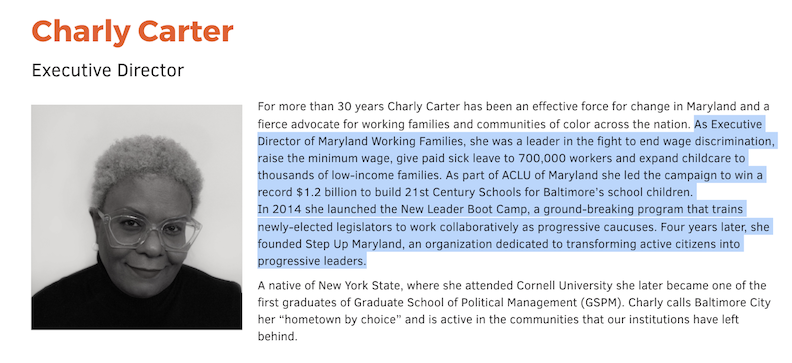
The highlighted portion above shows Charly Carter’s (Executive Director of Democracy Initiative) previous experience.
While I’d break this into shorter paragraphs to improve readability and quick scanning for reporters, the information is great. This is a terrific-looking expert bio.
5. Areas of Expertise
Here’s where you’ll quickly lay out for reporters the subjects you are able to speak about, being as specific as you need to be.
For instance, in addition to simply stating, “national security,” as an area of expertise, consider further detailing elements like, “nuclear security policy” or “domestic surveillance.”
The more specific you are when detailing your areas of expertise, the more likely reporters it is that reporters will know to come to you about these topics.
Additionally, if you list these areas of expertise in the terms you think reporters might use to search for experts on given topics, the greater the chance that your name will come up in their searches.
Though it isn’t required, it is great to have these areas of expertise called out in bullet points or other easy-to-read formatting, making it obvious to reporters at a quick glance what you can discuss.
Look how Vincent Warren, Executive Director at The Center for Constitutional Rights, has his areas of expertise listed under his photo:
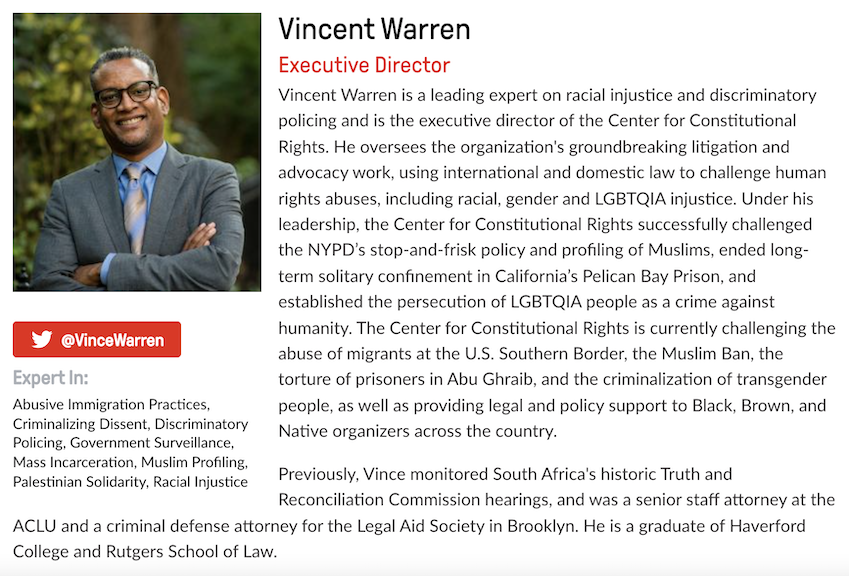
George Perkovich does this more in a subheading:
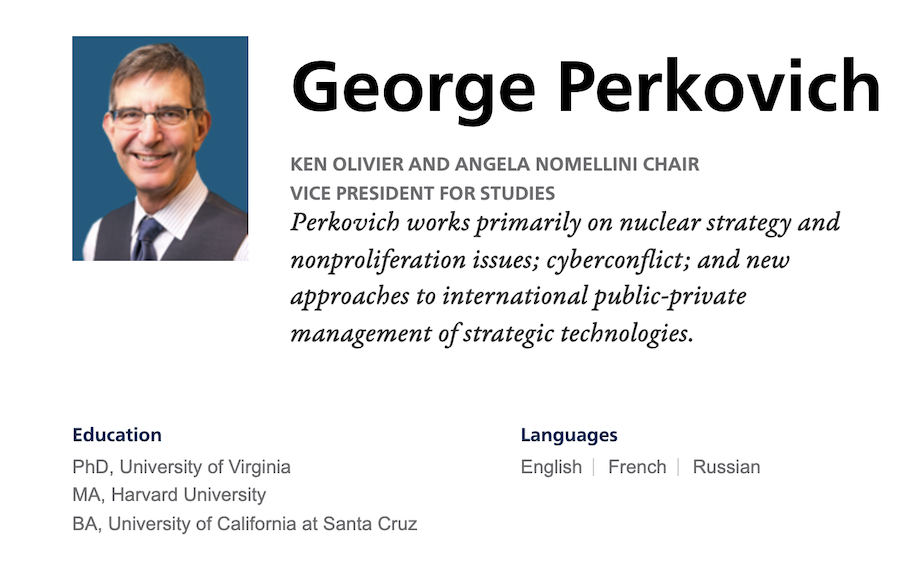
6. Academic Achievements
Here is where you will talk about your academic background, including what your degrees are in and from which academic institutions. If you had a particular focus or area of study, feel free to briefly cover that here.
Again, just a sentence or two. This is not the place to humblebrag or give a full account of your college glory days.
7. Media Experience
Where have you appeared? What have you been quoted in?
This section is useful because it tells reporters that you have experience talking to journalists on the record.
If you have done TV or radio interviews, it’s hugely helpful to include clips from these appearances, so producers and bookers can anticipate what you look and sound like on the air before they call – helping them determine whether they want to interview you or not.
Note how End Citizens United’s Tiffany Muller has these videos embedded right on the bio page:
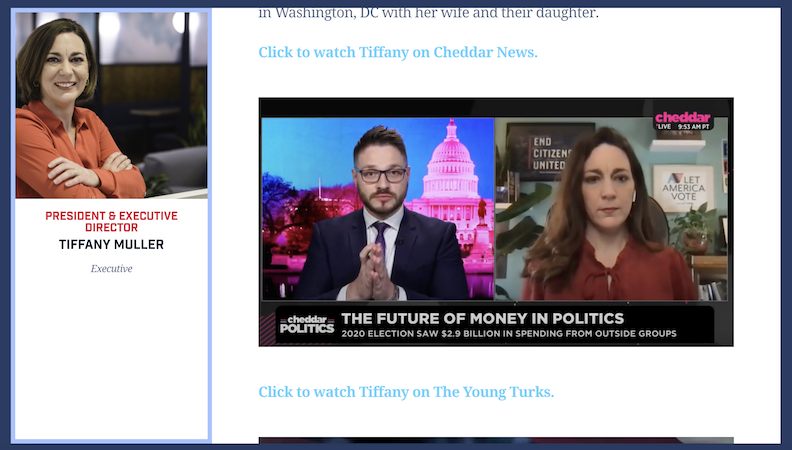
For major print/online hits, feel free to link to these in your bio. Daniella Gibbs Leger from the Center for American Progress has recent articles, new stories, podcasts, and reports linked on her bio page.
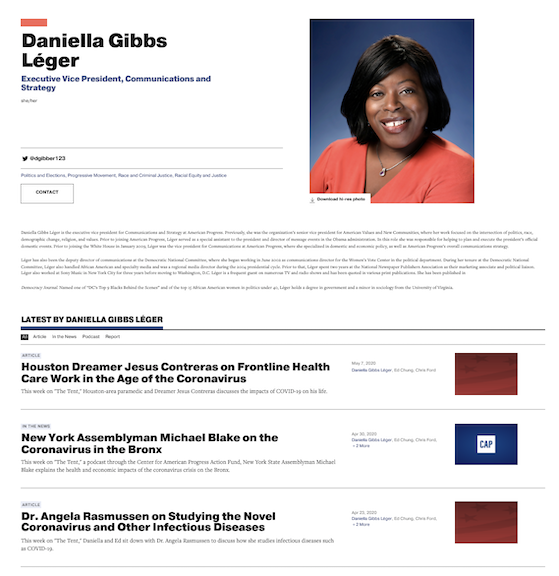
For all of these media experiences, make sure to update this section of the bio periodically with your latest appearances, ensuring that your bio doesn’t look stale and underscoring that you are still a relevant, connected source for reporters.
8. Bibliography
Have you published any books or major reports? This is the place to name them (and, of course, this works best if they’re written about the topics you cover on the job).
Check out Vijay Gokhale, nonresident senior fellow at The Carnegie Endowment for International Peace, and how he features his books:
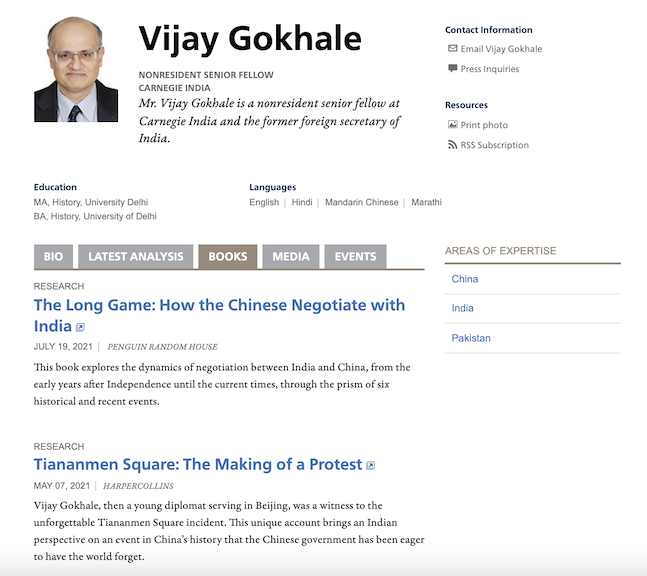
Spencer Overton, president of The Joint Center for Political and Economic Studies, features links to his publications in his bio.
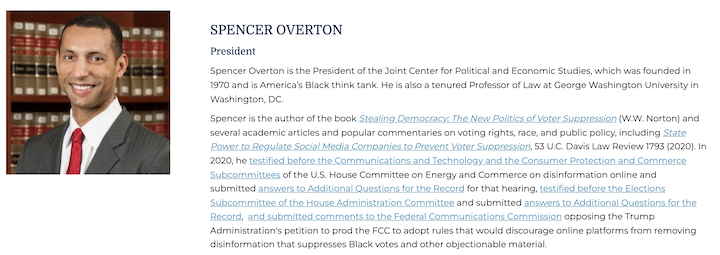
Haven’t published anything? No worries. Just continue on to the next section.
9. Awards and Testimonials
Have you won any (work-related) awards or been given any incredible testimonials?
Feel free to include them in your staff bio. But keep it short and relevant. Reporters don’t need to hear about your high school superlatives or eating contest prizes.
10. Keep It Updated
Finally, just make sure you periodically update your staff bio with your latest press hits, published reports, and other pertinent information.
This reinforces to reporters that you continue to be a leading expert in the field – and one they need to talk to!



