
How to Use CrowdTangle to Find, Engage, and Amplify Online Conversations
It’s been more than a year since CrowdTangle started offering its incredible social media tracking platform completely free of charge, and communications professionals now officially have no excuses for not integrating it into their work.
The genius of CrowdTangle is its ability to flag breaking online conversations (especially on Twitter), identify key participants driving those conversations, and provide a snapshot of the conversation’s reach.
CrowdTangle’s functionality is actually divided into two separate platforms, the app dashboard and the Chrome Extension, which complement each other extremely well.
For example, a viral alert email notification generated through the app will point you to a recently published news article that a lot of people are suddenly talking about.
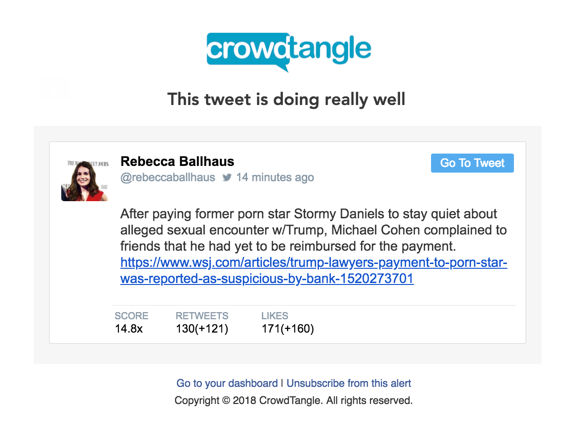
Once you’re aware of the breaking news, you can use the Chrome Extension to quickly see who else has shared the relevant link and on which social media platform as well as the number of other users on the platform who have interacted with their share.

In a matter of seconds CrowdTangle has alerted you to news and provided a collection of highly relevant social media posts to quickly jump into the conversation that is already happening around that news.
Did somebody share the news with particularly good framing that you want to amplify among allies? On the flip side, did a reporter share the news in a damaging or misleading way that you and your community want to correct? Is a new influencer who doesn’t normally discuss the issue weighing in? What’s the total number of people who have shared the news across all platforms so far? These are just some of the questions CrowdTangle will answer as you determine next steps following the viral alert that automatically landed in your inbox.
Creating Viral Alerts and Daily Digests
Creating viral alert notifications starts with creating lists of Twitter users or saved keyword searches.
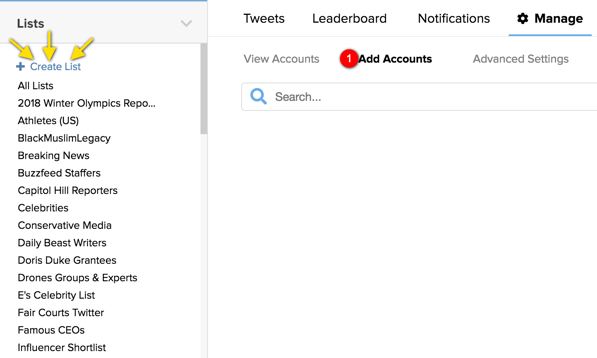
There are a few options for how to populate your list. You can (1) add individual Twitter handles or you can, under the “Advanced Settings” menu, (2) import handles that are already associated with an existing list you created on the Twitter platform itself.

Once you’ve created your list or keyword search, you can create an instant email notification if a post within one or more of those lists or searches reaches the viral threshold (e.g. 10x better than the average post of that user) that you set.
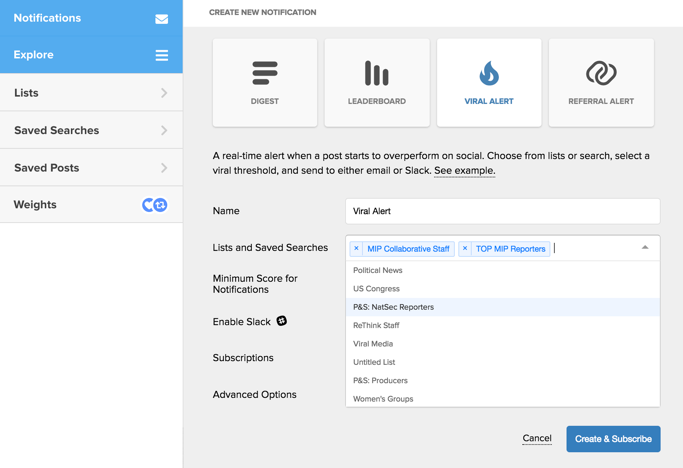
In addition to in-the-moment viral alerts, you can also create and subscribe to daily, weekly, and monthly digests of over-performing content. I, for one, created several morning digests so I can see all of the relevant content from the previous day that didn’t necessarily qualify as “viral,” but is still important to be aware of and may offer additional opportunities to engage.
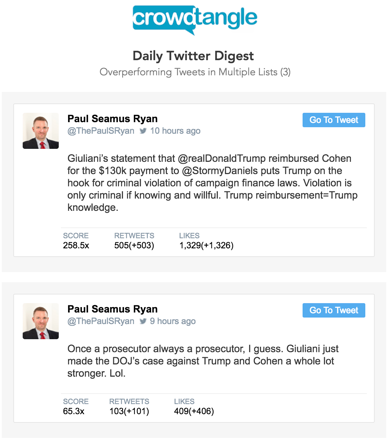
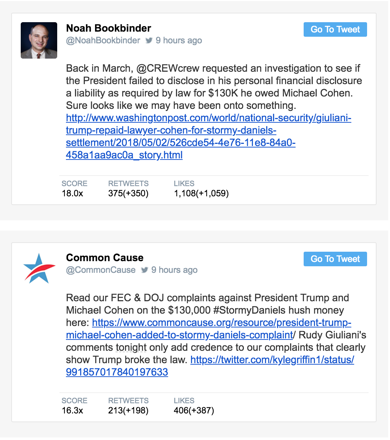
Tracking Links
The Chrome Extension for tracking links and social referrals is even easier. When you download the extension, the square CrowdTangle icon will appear in the upper right of your Chrome browser. Now open any URL and just click the icon. The extension will load all social referrals in order from highest to lowest engagement (i.e. retweets and likes) with embedded links so you can jump right to each social referral.
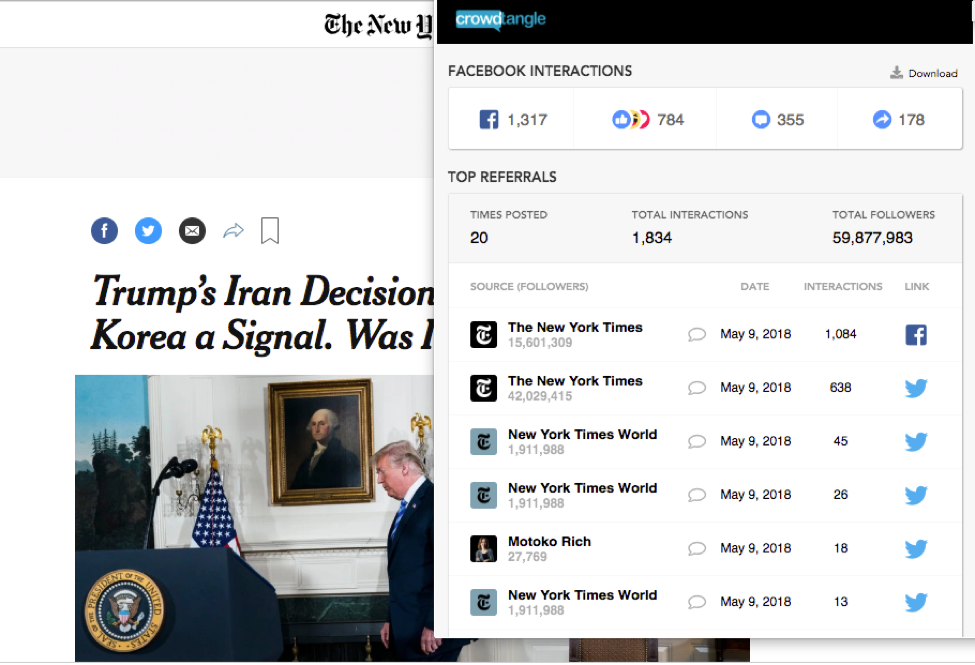
When it comes to all of the online tools competing for our attention, it’s hard to beat CrowdTangle’s bang for the buck. With minimal setup and expertise, you can harness a powerful tool for finding, engaging, and amplifying online conversations.
Have additional questions about how to use CrowdTangle and integrate it into your work? Tweet to us @rethink_media or reach out to your ReThink Media contacts.


